Setting the bare minimum
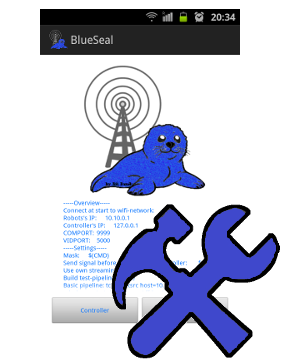
In this section we are going to discuss the minimal Settings needed to be changed in order to use the tutorials.
The Blue Seal Controller can be used right after installation. Nevertheless, there are three things which are completely dependent of the user and of the current network setup and which have to be set manually.
We need to set the IP address of the controlled PC or Robot. Further, we need to specify a communication port for the TCP/IP communication and video port for the video stream. The last thing to specify could be a SSID name of the Wi-Fi network the Blue Seal Controller should connect at start.
Therefore, let us enter the Settings by pressing the Menu button on the device in the starter screen and choosing Settings in the expanded menu as shown on the picture bellow. The window with Settings will appear where we have to choose the entry General and in the next window the entry Connection. Finally, we will arrive in the window with the Settings we are interested in.
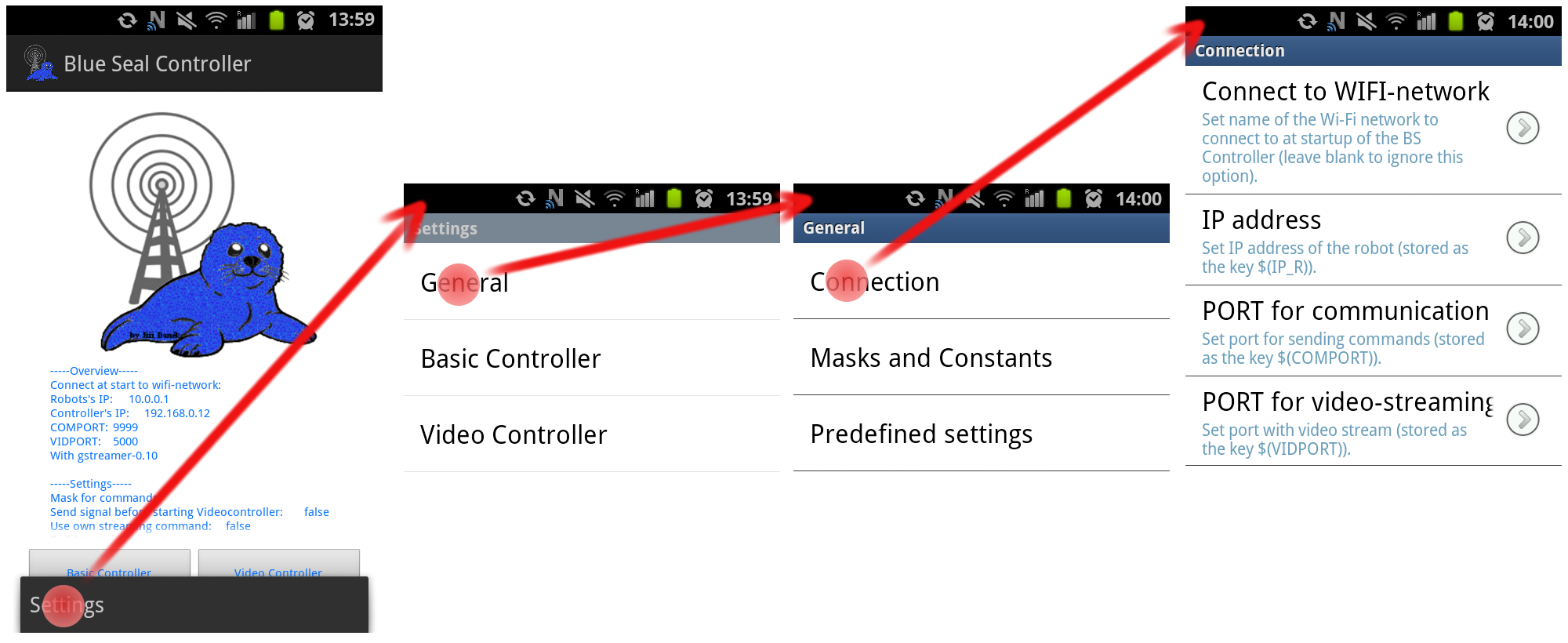
By following the upper procedure we have accessed the tab BS Starter → Settings/General/Connection (as shown on the right picture) where we can change the following items:
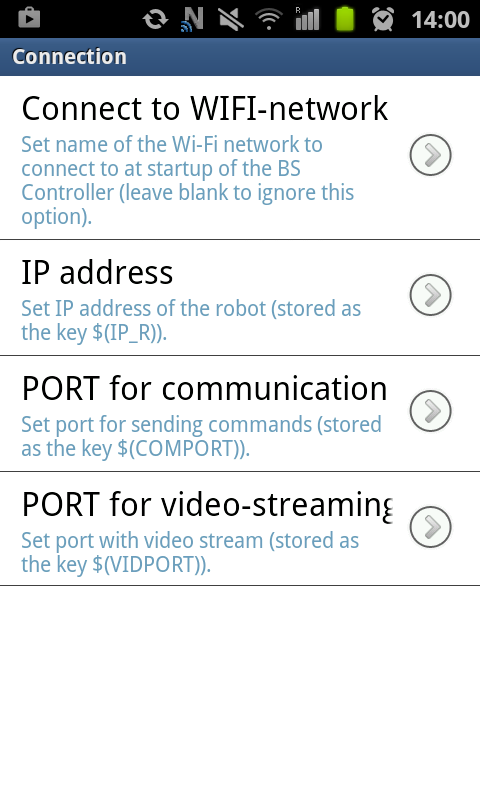
| Name | Description |
|---|---|
| Connection to Wi-Fi-network | Here we can define SSID name of the Wi-Fi networt(as a string) to which will the BS Controller try to connect at its start. If we leave this value blank, the BS Controller wont try to connect to any network and wont switch on the Wi-Fi module on our device at the start. |
| IP address | This item holds a string value of the IP address to which we want to send our TCP/IP commands and from which we want receive a video stream. The value is stored in the key ($IP_R) which can be used throughout all Settings(string-valued entries only) and will be replaced by the value of the IP address defined here. |
| PORT for communication | We can specify an integer number for the port, we plan to use for TCP/IP communication. The default value is 9999 and can be changed if required. The value is stored in key $(COMPORT) which can be used in string-valued items of Settings and will be substituted by the integer number right before executing. |
| PORT for video-streaming | Here we can specify the integer value of the port used for video streaming. The default value is 5000 and the value is stored in the key $(VIDPORT). |
In order to get rid of the rigidity introduced by using the exact values, we introduced a system of keys in the Blue Seal Controller. For example, if we want to define an own pipeline, we do not have to hard-code the IP address of the video server, but we can use the key ($IP_R) instead. So the pipeline can stay the same even when we connect to different server on different IP address or just change the port for video stream(i.e., the value $(VIDPORT) ).
Conclusion
In this section we have shown how to access the Settings of the Blue Seal Controller and set the minimal requirements needed to use the tutorials.

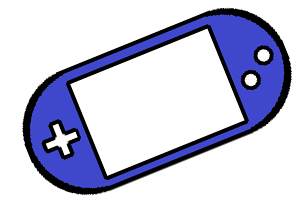

Share this page with friends via